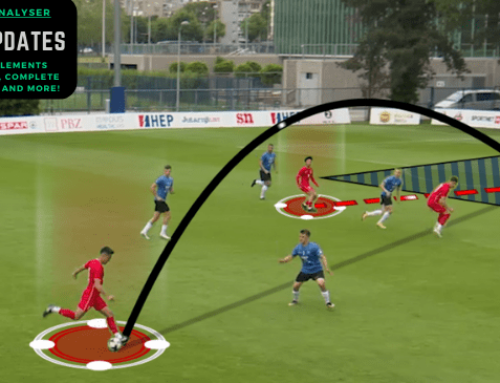We’ve really taken it to the next level in the new update. The update is focused on bringing a fresh, more appealing UI, new functions that make analysis work easier and faster, as well as a more intuitive experience for our users. Your feedback was valuable to us and we have done a lot of improvements in order to make the best tool for video analysis. Thank you.
Check out what’s new in the updated Once Video Analyser PRO 1.5.0.0 version:
Short release notes:
- hotkeys : create keyboard shortcuts for tagging (B – Build up, A – attacking phase…)
- manual recording button : start recording by pressing button, stop recording by pressing it again
- multiple analysis open together : easier to find patterns and trends when you open a few analysis together
- share / import analysis : share analysis with your coaching staff members (tagged actions and drawings)
- good / bad / favorite action type : easier to filter tagged actions
- add your notes to the tagged action : add a note while doing analysis in order to remind yourself more easily what you saw in the action
- live analysis
- other improvements…
You can see all the improvements done in the update overview here:
1) Cleaner new “home screen”
-
- new box ‘Live Analysis’ hinting our next update added (you can do live analysis of rtsp/m3u8/capture device)
- right click on the title to open the context menu (export statistics, export analysis, rename analysis, resume analysis, open drawing window, delete analysis)
2) Restructured “Add Actions & Players” screen
-
- colors for Attacking / Defending / Other actions
- create your tagging templates
- hotkeys
- recording mode Code Buttons now available
- show / hide Code Buttons in analysis windows
- share / import coding template
3) Share & Import analysis option
-
- share your analysis with your coaches and your team
4) Analysis screen
-
- select coding template when start analysis
- code buttons are now color coded by their respective category (attacking/defending/other)
- add / edit Notes to tagged action
- add Good / Bad / Favorite to tagged action
- add / replace player to tagged action
- new, cleaner timeline design
- recording mode button moved to the right resulting in a cleaner look
5) Drawing screen
-
- now able to filter actions that are Good, Bad, Favorite and with Note
- Notes appear on the screen as subtitles during preview of action
- option to export (videos, stats and analysis) now available in drawing screen
6) Project screen
-
- A feature that many of our users have asked is implemented in the new version of the analyser. The user in the “Projects” tab can select multiple matches to be opened, and they will be all available in the drawing screen with all actions available from selected matches
7) Live Analysis
-
- There are two options: Connect the camera via HDMI capture devices or camera from the USB interface. The user has the ability to tag the action during the match, while the program automatically records the entire match and saves the recordings for later use.
- Another option is to import RTSP or m3u8 stream. In this case, you can also tag live events, and the program records the complete content for the later use in additional analysis
8) Minor language and bug fixes
Current users will receive automatic update info when starting the application. Update is available only for PRO version.
Visit http://once.de to get your free trial, and try it yourself! Feel free to contact us if you need prolongation of trial version ([email protected]). Also, we offer you 20 min demo via video call to show you all feature and answer all your questions.