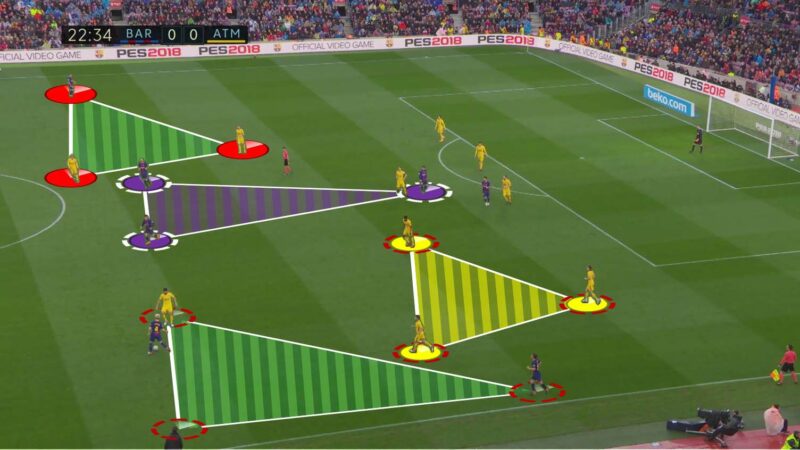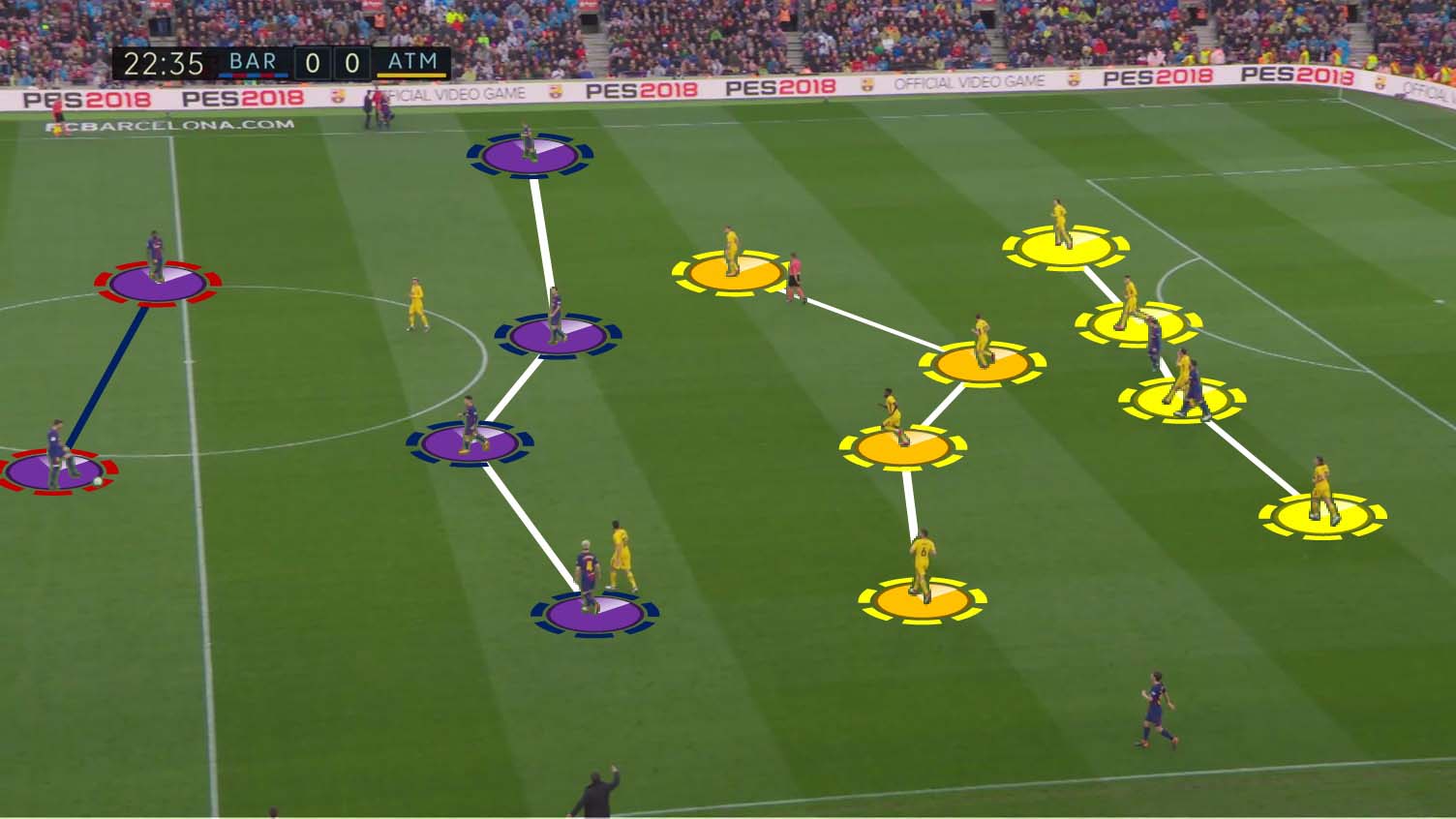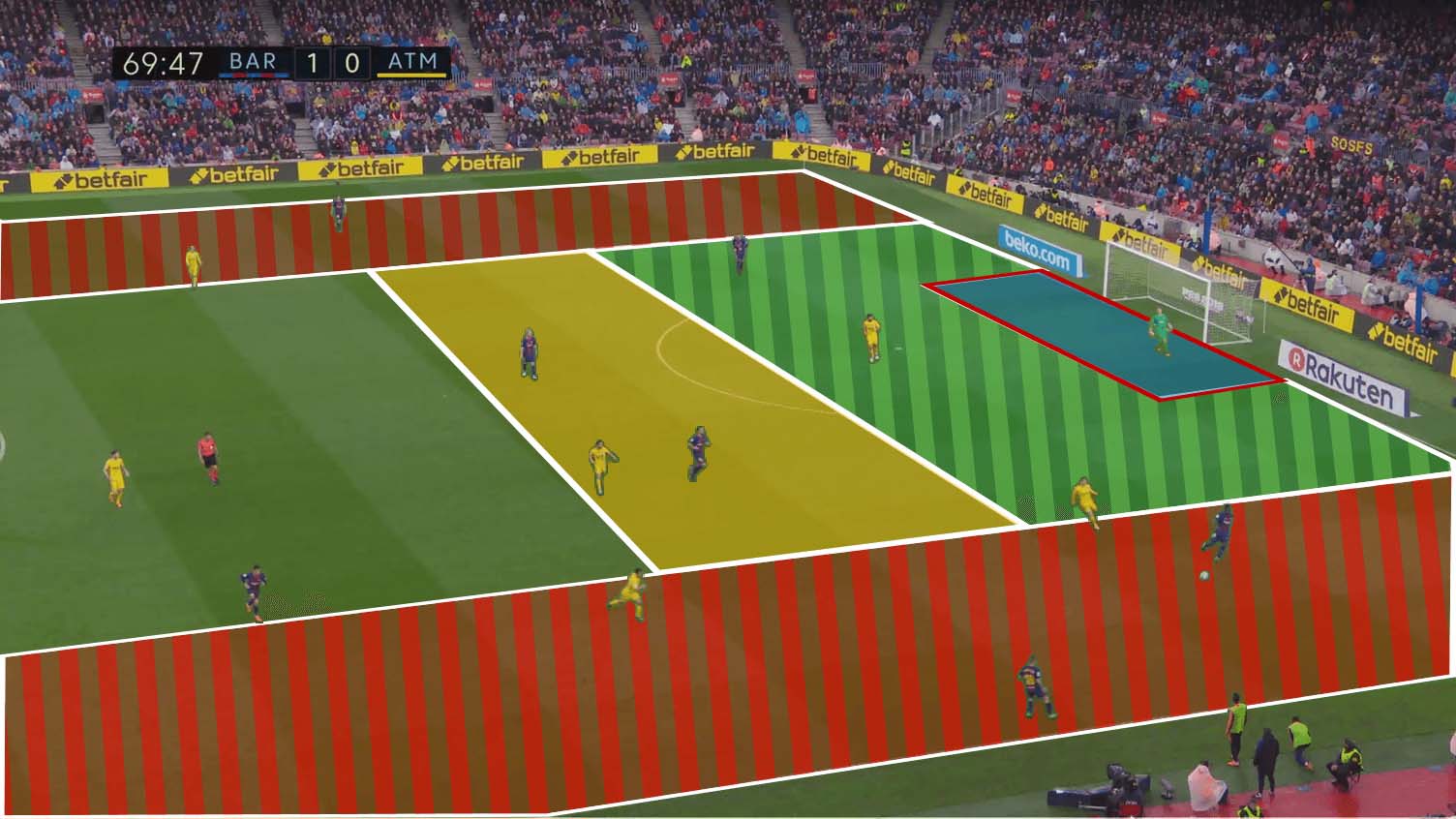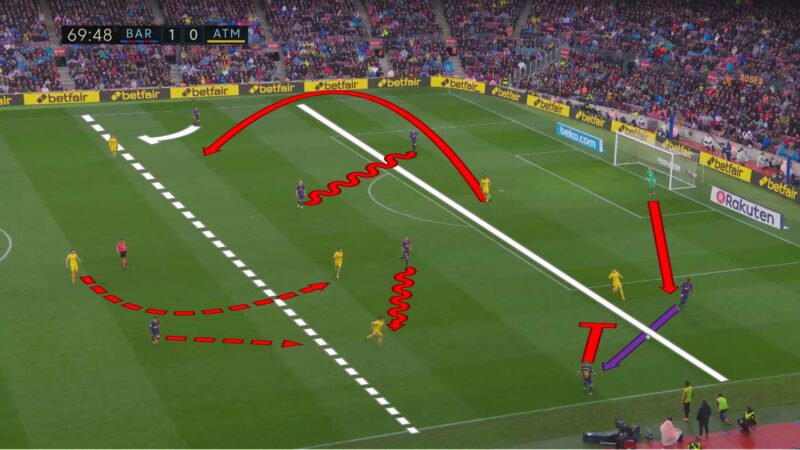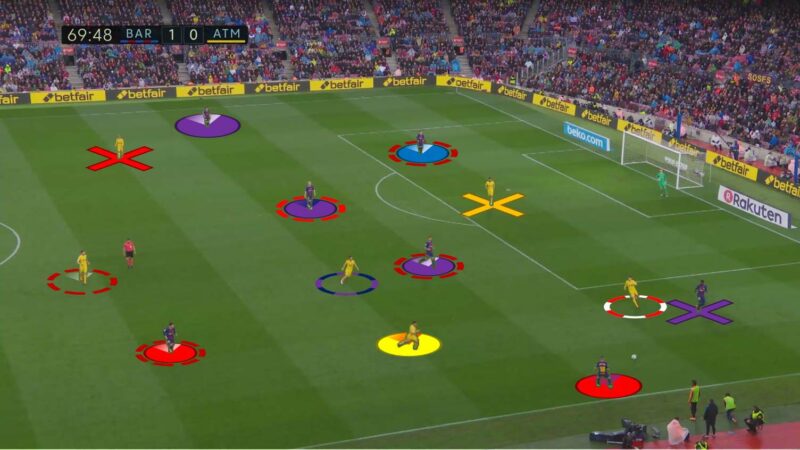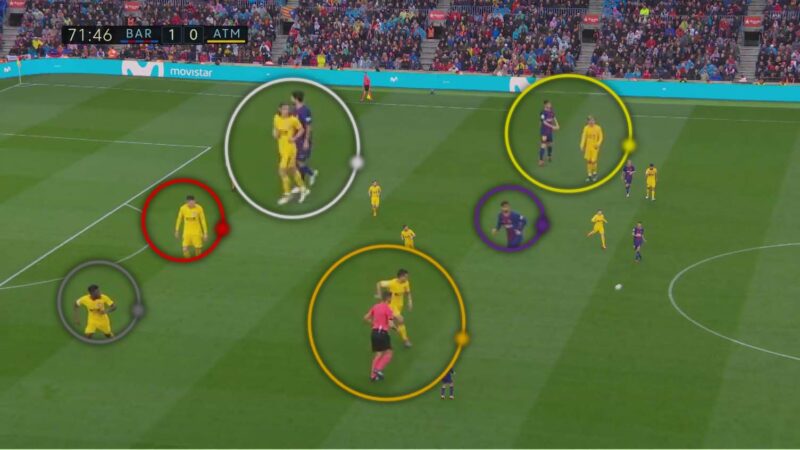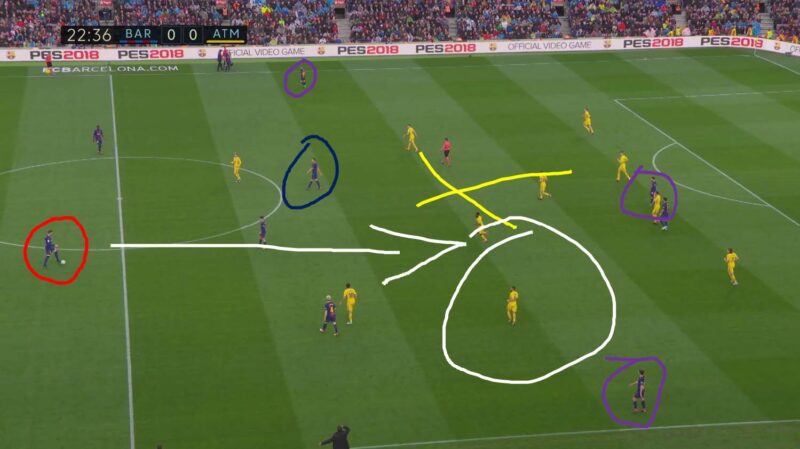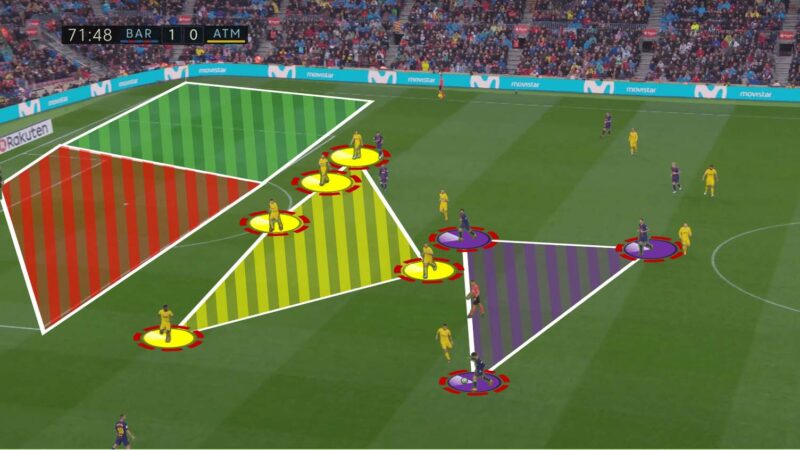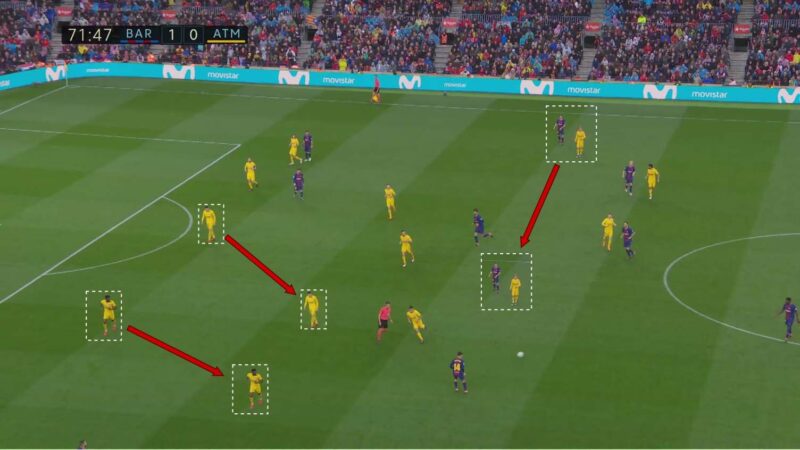Explore all Once Video Analyser features
Once Video Analyser products are packed with features that help make your analysis professional, quick and efficient.
Advanced tagging, 3D animated graphics, live analysis options and export features. The ultimate video analysis tool. There are many features included in our Once Video Analyser programs, and this is the place where you can get to know more about them.
Main features
Easy and Intuitive
The quickest and easiest workflow in the industry.
Professional 3D graphics
Create presentations like the ones you see on the TV.
Unlimited analysis
No hidden costs. No storage limits. Use it offline, share your work online.
Saves you money
Best quality-price ratio! We aim to offer professional analysis to everyone.
Try before you buy
14-day free trial. No credit card required.
Superior Support
We offer 24/7 customer service in 7 different languages.
Drawing
Once Video Analyser allows you to easily explain concepts by using animated and professionally designed 3D graphics. Once Video Analyser products let you create presentations like the ones you see on the TV.
Elite-level automatic tracking features
Automatic player tracking with a variety of drawings thanks to advanced AI keyframing technology. Best of all, it’s extremely easy-to-use.
You just need one click – Once Video Analyser does the video tracking for you.
Track one or more players
Use one or more telestration elements
Automatic keyframing
Export or share videos with tracking elements
Export
Export your analysis or present it directly from the program. Communicate your ideas more effectively. Organize your analysis the way you want it – sort and change order, export with or without drawings, in one or more videos and in one folder or in different folders.
Join in one video
When exporting, you can choose that you want the whole analysis to be exported in just one video.
Without drawings
You can elso export your analysis without the drawings, so you can just get the clips of tagged actions.
With drawings
Export your analysis with animated 3D graphics.
Export in one folder
You can also export your whole analysis to one folder.
Export in different folders
If you export the analysis in different folders, your analysis will be exported to different folders based on their names, so all of the offensive actions will go together, all shots will go together, etc.
Sort & Change order
If exporting the whole analysis as just one video, you can sort the clips and change their order to get the video organized the way you need it. You can order the clips manually, quick sort by time (for example put match events in chronological order), or quick sort by action type (first show all offensive actions, then all defensive actions, etc.).
Tagging and analysis
Once makes tagging actions and players easy and intuitive. This makes the analysis faster, saving you time.
Read more about the features that make your analysis professional, quick and intuitive.
Regular code buttons
You can use the regular code buttons to record and tag specific moments. When you click on a regular code button, it automatically records and tags the 1-20 (depending on your custom setting) seconds of the video before and after you clicked on it.
Recording mode code buttons
You can use the recording mode code buttons to record and tag specific moments. When you click on a recording mode code button, it automatically starts recording and tags the match event. You end the recording with just another click whenever you want.
Recording mode
Start recording easily by just clicking the Space key on your keyboard. End recording with clicking Enter. Using the recording mode, you can easily add players, tag events as good, bad of favourite, or add notes to match events.
Hotkeys
This feature enables you to pick which key on your keyboard tags which match event. To record and tag, just hit the key representing the match event you want to tag. Hotkeys are simply a shortcut that makes tagging match events quicker and easier.
Multiple matches analysis
This feature allows you to open multiple match analysis along with all of the tagged match events, players and notes. This is very helpful for easier noticing of patterns and raises the overall quality of the analysis.
Add / edit note
You can use this feature to add yourself a reminder for the drawing part of your analysis. This helps you remember the details you noticed while tagging match events and players.
Edit duration
This feature allows you to easily edit the duration of the video. If you notice that your tagged match event video clip is too long or too short, you can easily shorten or prolong the duration.
Rename match event
This feature enables you to give a new name to your tagged match event. Use this feature only if you haven’t already created a match event with the same name.
Good / Bad / Favorite filters
You can add filters to your match events that help you see how you want to consider them.
Replace match event
Similar to “Renaming match event”. If you have already created a match event carrying the desired name you can replace it here.
Add/replace player
You can also tag players. If you add a player to the “Players” list, so when you use the “Recording mode” you can add a specific player or players to the match event you are tagging. Also, if you accidentally tagged the wrong player, you can easily replace him without needing to redo the whole tagged match event. You can also add or replace players in the “Timeline” screen by right clicking on a match event.
Tactics and Trainings
A simple way to create Tactics & Trainings. No need to get different software for your training sessions or tactical analyses – now, you can have it all in the same place with your video analysis.
Intuitive Interface for ease of use
Create drills, trainings, lineups or tactical analysis
Work offline – No Internet connection needed
Simple export and easy sharing
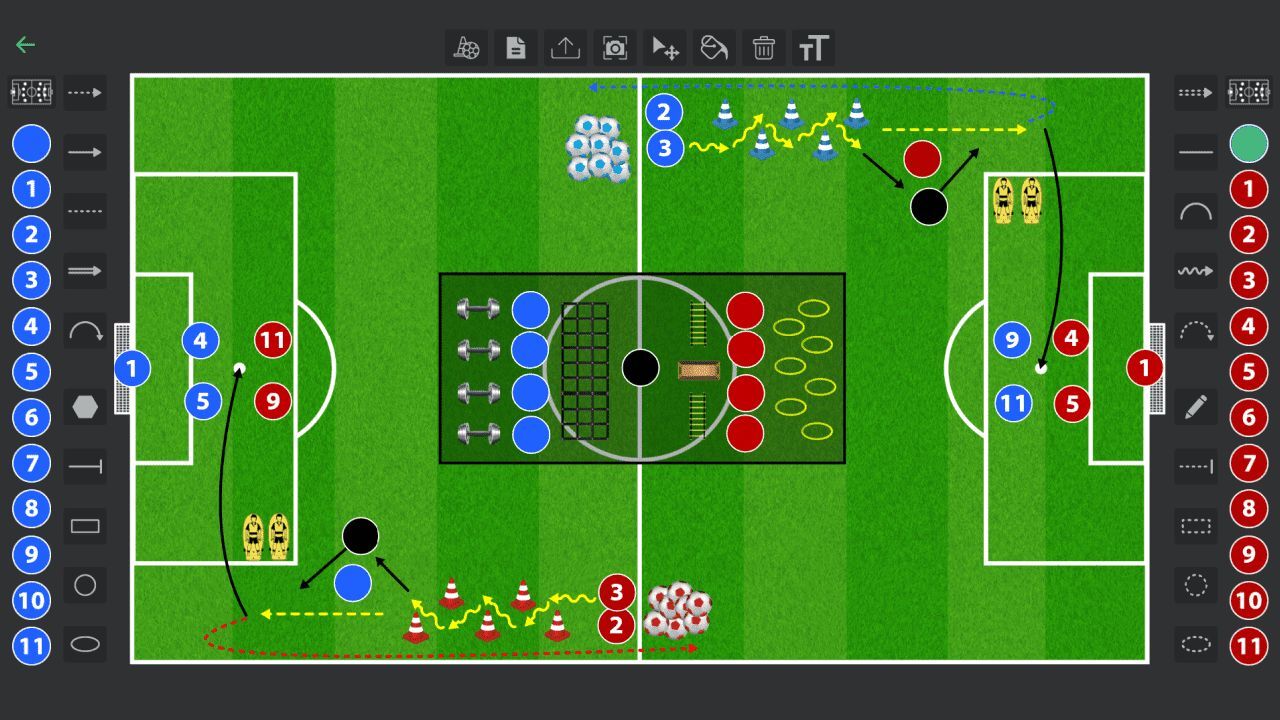
Live analysis
Analyze in real-time and gain a competitive advantage by making informed decisions during a match. Now, you can tag actions live and present key moments to your team in the locker room. Moreover, Once Video Analyser automatically records the entire match and saves the recordings.
Plus, it is easy to use – you can use m3u8 stream, rtsp stream or just a camera with a capture card. You can also choose the resolution, the bitrate, and where to save the recordings. Check it out in the video below!
Convert or merge videos
You can also use Once Video Analyser to convert or merge (join) your video files. This means that you can change the video format, resolution, or framerate.
Just select your video files and import them. If you use several files, they will be automatically merged. Then, choose your settings. Change the video format, resolution, bitrate, fps, and destination folder. After that, hit the “Export” button and away you go.
Check out the video below to see how easy it is to use the convert and merge functionalities of Once Video Analyser!
Detailed product comparison
Check out the features of different Once Video Analyser products and decide which one fits your needs the best.
Available for Windows and MacOS
| Features | Basic | Telestrator | PRO | Elite | ||||
|---|---|---|---|---|---|---|---|---|
| About | Entry level (tag + draw) | Elite level drawing and tracking (no tagging) | Professional level (tagging + drawing + tracking) | Elite level (tagging + drawing + tracking) | ||||
| General features | ||||||||
| Available for Windows, MacOS, and Linux | ||||||||
| For all sports | ||||||||
| Unlimited usage within subscription period | ||||||||
| Updates and support included | ||||||||
| Video analyst certification course included with the yearly subscription | ||||||||
|
| ||||||||
| Tagging features | Basic | Professional | Professional | |||||
| Drawing features | Basic | Elite | Professional | Elite | ||||
| Automatic tracking | Limited, Basic | Unlimited, Elite | Unlimited, Professional | Unlimited, Elite | ||||
| Export | Basic | Advanced | Advanced | Advanced | ||||
|
| ||||||||
| Live analysis | ||||||||
| Pricing | ||||||||
|
| 11 € | 12 € | 32 € | 62 € | ||||
|
| 12 $ | 13 $ | 35 $ | 68 $ | ||||
|
| 96 € | 115 € | 288 € | 557 € | ||||
|
| 106 $ | 127 $ | 317 $ | 614 $ | ||||
| Tagging (Coding) and Analysis | ||||||||
|
| ||||||||
|
| ||||||||
| Add/replace player | ||||||||
| Rename/replace match event | ||||||||
| Edit duration | ||||||||
|
| ||||||||
|
| ||||||||
|
| ||||||||
|
| ||||||||
|
| ||||||||
|
| ||||||||
|
| ||||||||
|
| ||||||||
| Tracking | ||||||||
|
| Basic | Elite | Professional | Elite | ||||
|
| ||||||||
|
| ||||||||
|
| ||||||||
|
| ||||||||
|
| ||||||||
|
| ||||||||
|
| ||||||||
|
| ||||||||
| Drawing (Telestration) | ||||||||
|
| ||||||||
|
| ||||||||
|
| ||||||||
|
| ||||||||
| Mark players with X / Mark players with O | ||||||||
|
| ||||||||
| Change colors | ||||||||
|
| ||||||||
|
| ||||||||
|
| ||||||||
|
| ||||||||
|
| ||||||||
|
| ||||||||
|
| ||||||||
|
| ||||||||
|
| ||||||||
| Live Analysis | ||||||||
| Works with camera capture card, m3u8 stream, rtsp stream | ||||||||
| Real-time (no delay) live action tagging | ||||||||
| Export, video conversion, merging videos | ||||||||
|
| ||||||||
| With tracking | ||||||||
| With animated drawings | ||||||||
|
| ||||||||
|
| ||||||||
|
| ||||||||
|
| ||||||||
|
| ||||||||
|
| ||||||||
Choose your Once Video Analyser
Business – let’s make a deal!
Need more licences? No problem. Organization level packages according to your needs. Reach out to us at [email protected] to get an offer.
Once you try it, you’ll love it!
Get the newest info about Once, along with some tips & tricks.