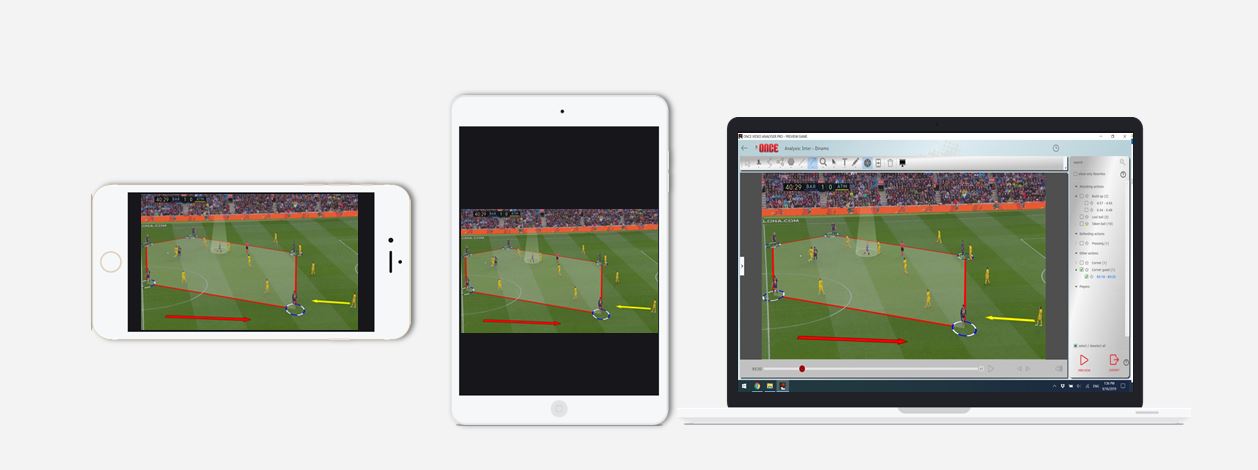What is important if you want to have an online database?
- You want to share your analysis with coaches and players easily, regardless of the platform (Windows, Mac OS, Android, iOS, mobile, tablet…) they use?
- You want to have all your analysis on a single platform and access them from a different location?
- Video to play normally over wifi or mobile internet connection?
- Organize analysis in folders?
- Secure?
- And you want a solution that is affordable?
There is a lot of different online drive storage solutions like One drive, Dropbox, Google drive and others. We have tested different solutions on the market and the winner is Google Drive.
Google Drive is an online storage solution that every Gmail user gets for free for 15 GB storage. There are additional package plans like 100 GB for 2 EUR monthly, or 2 TB for 10 EUR monthly.
Solution
We have chosen Google drive because:
- great handling of the video clips – it is based on the technology which is used on Youtube. Played on any platform/device…you know how youtube is working.
- fast workflow (fast analysis, export and upload)
- affordable (2TB for 10 EUR monthly, that is more than 600 games, if game is 3GB)
- You can organize folders as you wish, with a folder for different seasons, teams, players or matches
- sharing your folders with coaching staff or players, there are few options.
- decide if the user can only view, or edit folders
- get a sharable link for any folder or video/file you want, and anyone with the link can access and view the content of the sharable folder/file
- share your folders/files only to a specific person adding their e-mail to the shareable list
- Adding a comment to the video is a great way for you to interact with your colleagues in the staff or with players. People from your sharable list have the option to comment for each clip you share, so it is a great way to discuss some situations from the game or to answer players’ questions directly to a video clip.
- secure – it is Google security system
- having offline video analysis solution with the option to export the video clips (like our solution Once Video Analyser PRO or Basic)
Be aware that when you upload full match video, after the processing period you can watch it online for the whole duration of the video without the need to download it locally to your computer or mobile phone.
Workflow and example of an online database
For example, we have a folder for the 2019/20 season with the club we work with. The folder has all the analysis of the club’s games and also al the preparation folders for their opponents. The coaching staff is on the shareable list for the folder, and as soon as our analyst uploads new content in the folder, coaching staff can access it no matter where are they located or which device they use. It is a great and fast workflow.
The workflow of creating an online database
- Analyse game using Once Video Tutorial (free trial download link, video tutorial link)
- Export videos video link
- Upload to google drive video link
- How to share
- Comment video clips – video link
How to organize folders
- Season 2018/19
- Season 2019/20
- A team
- Game 1
- Entire game
- Game sheet
- Summary (description of the coach, scout report if you have it)
- Video highlights
- Exported tagged actions to import in Once Video Analyser (soon)
- Analysis (based on template, or indiviual coach analysis) Example:
- Game 1
- Entire game
- Game sheet
- Summary (description of the coach, scout report if you have it)
- Video highlights
- Exported tagged actions to import in Once Video Analyser (soon)
- Analysis (based on template, or indiviual coach analysis) Example:
- Attacking phase
- Defence phase
- Transtion to attacking phase
- Transition to defence phase
- Stoppages
- Players
- Player A (and his video clips)
- Player B (and his video clips)
- Player C (and his video clips)
- Game 2
- Game 1
- Game 1
- A team
- U20 Team
- Game 1
- Entire game
- Game sheet
- Video highlights
- Exported tagged actions to import in Once Video Analyser (soon)
- Summary (description of the coach, scout report if you have it)
- Analysis (based on template, or indiviual coach analysis) Example:
- Attacking phase
- Defence phase
- Transtion to attacking phase
- Transition to defence phase
- Stoppages
- Player actions
- Player A (and his video clips)
- Player B (and his video clips)
- Player C (and his video clips)
- Game 2
- Game 1
Conclusion
So, if you want to share analysis up to 15 GB (5 games, each 3 GB ), with google drive you can do it for free. You can have 2 TB plan for about 10 € a month (up to 600 games, 3GB each).
Once Video Analyser PRO is 375 EUR yearly and Once Video Analyser 125 EUR yearly. For 250 EUR yearly you can have 2 TB (up to 600 games database) online – awesome! It is very affordable for the use case you get with all the sharing possibilities, storing everything in a single location and multiplatform use.
After COVID-19 crisis, clubs will do budget allocation/optimisation and this is a great alternative to solutions which costs more than 1000 EUR monthly. This is a great investment and solution for clubs which have a smaller budget.